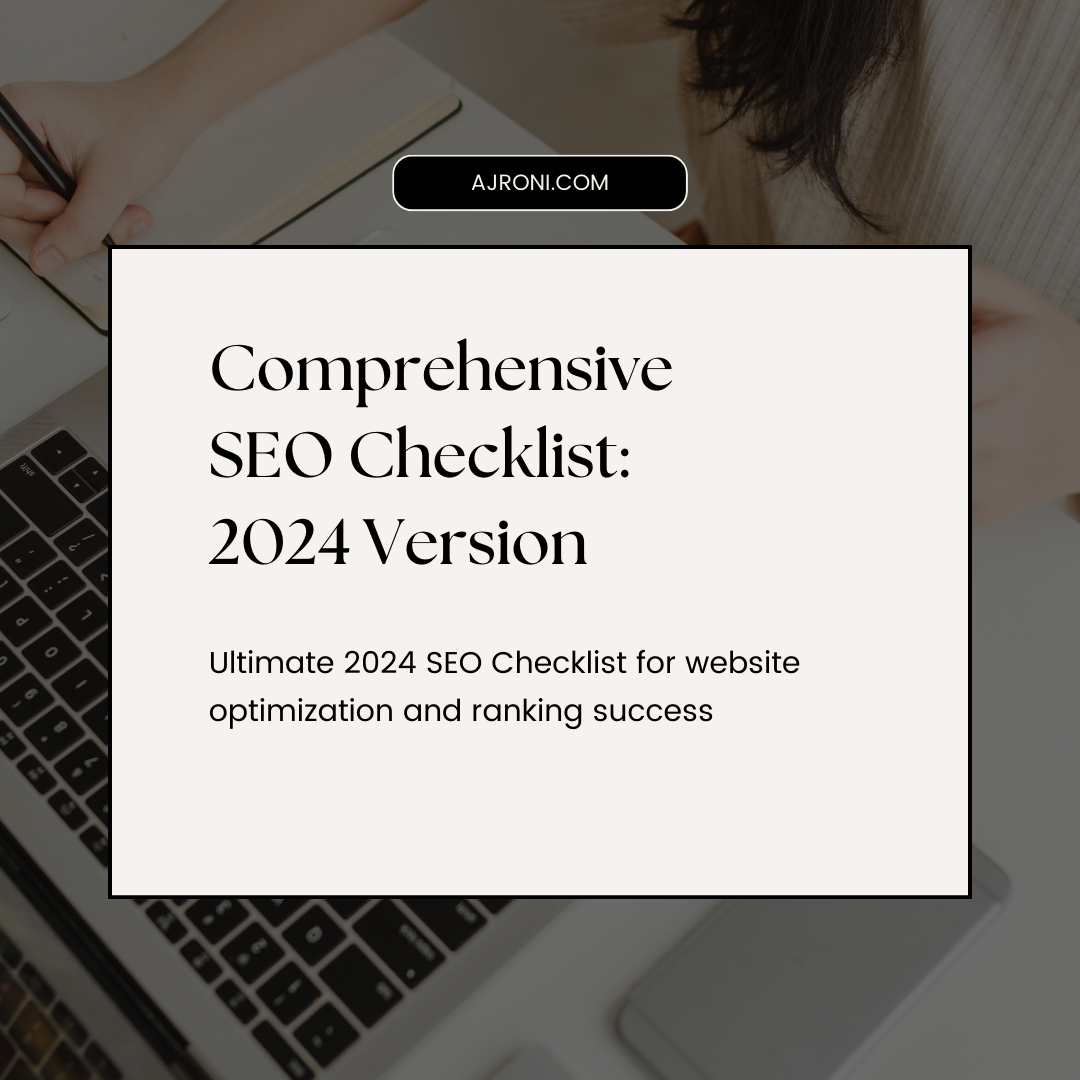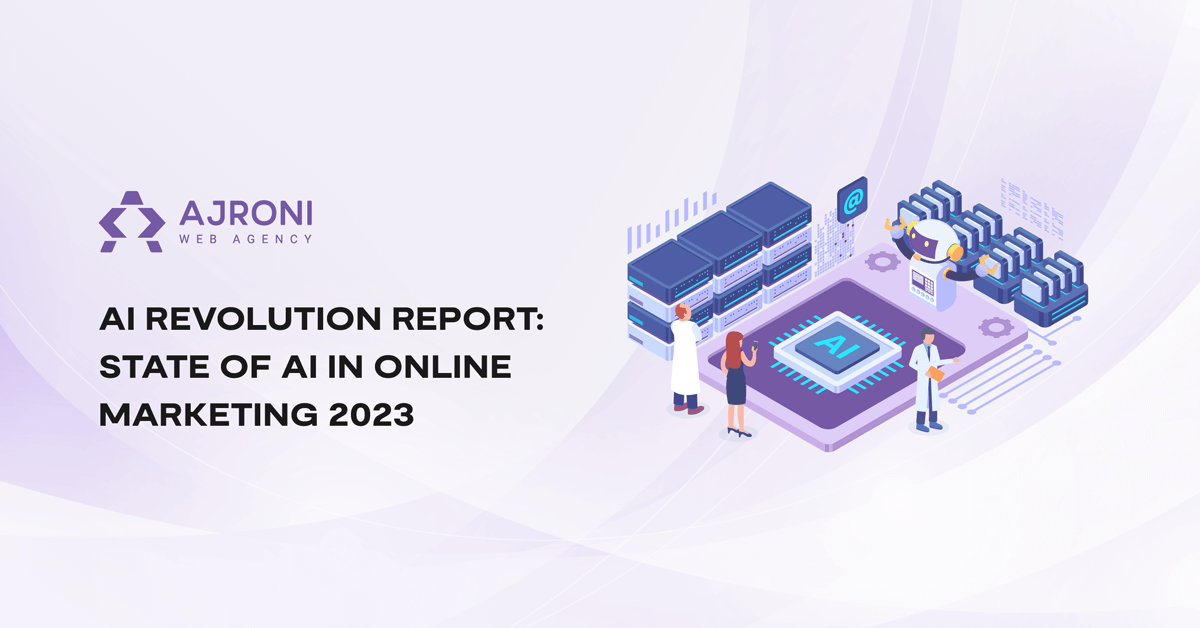Category: Digital Marketing And SEO
- Home
- Blog Posts
- Mar 28 2024
- Digital Marketing And SEO
- Lisian Ajroni
Understanding Search Engine Monitoring: Key Metrics to Keep an Eye On
Search engine monitoring helps you understand where your website stands on the internet. It shows how visible your site is to people who might be looking for what you offer. This guide will take you through what you need to know and do to keep track of your site's performance.
- Mar 05 2024
- Digital Marketing And SEO
- Lisian Ajroni
Fiverr SEO May Be Hurting Your SEO Efforts
In the quest for higher search engine rankings, many turn to
Fiverr
in search of affordable SEO services. While Fiverr hosts a plethora of freelancers offering to boost your SEO, a deeper look reveals that not all these services are beneficial. In fact, many could be harming your SEO efforts
more than helping them.
- Mar 05 2024
- Digital Marketing And SEO
- Lisian Ajroni
Comprehensive SEO Checklist: 2024 Version
Search Engine Optimization (SEO) is the backbone of digital visibility. As we step into 2024, the landscape of SEO continues to evolve, adapting to new algorithms, user behaviors, and technological advancements. Staying ahead in SEO means constantly updating your strategies to align with these changes. This guide presents a meticulously crafted SEO checklist for 2024, designed to ensure your website not only keeps pace with these evolutions but thrives amidst them.
- Feb 13 2024
- Digital Marketing And SEO
- Lisian Ajroni
The 5 Best BrightLocal Tools for Local SEO
Local SEO is important for businesses that want to be visible in their local market. BrightLocal provides a range of tools that will help you improve your local SEO. The following are the five best tools that can assist your business in gaining better visibility and rankings in local search results.
- Oct 19 2023
- Digital Marketing And SEO
- Franka Dervishi
Are You Making One of These 7 Content Marketing Mistakes?
Content marketing is a form of marketing that involves creating and sharing content like blog posts, videos, infographics, and other forms of media. The goal is to engage and convert potential customers.
Content marketing has become increasingly popular in recent years as a cost-effective way to build a brand and audience, and assist with SEO needs, but many marketers make common mistakes when executing their content marketing strategies.
Are you making these mistakes that can kill your content marketing efforts?
- Jul 25 2023
- Digital Marketing And SEO
- Sara Alimehmeti
AI Revolution Report: The State of AI in the Online Marketing Industry - 2023 Edition
In 2023, the integration of Artificial Intelligence (AI) has now appeared as a transformative force, powerful enough to revolutionize the way businesses communicate with their audiences. We conducted a complete survey to gain deeper insights into AI's adoption and impact on marketing strategies. Our goal was to understand how digital marketers see and use the potential of AI technology to unlock new opportunities.
With an overwhelming response from 1057 enthusiastic participants, this survey article presents a detailed analysis of AI's role in reshaping marketing practices. Also, it provides a glimpse into the future, where AI continues to be a driving force in shaping the marketing landscape.
Without further ado, let's dive into it!
- Jun 16 2023
- Digital Marketing And SEO
- Klaudia Muçollari
Discover the 17 Best Financial Advisor Websites You Should Know About
Are you in the hunt for a website for a financial advisor or are you merely interested in what your peers are doing? We've done the research and found 17 top financial advisor websites that are aesthetically designed, offer practical features, and are expertly crafted. These picks will give you plenty of reasons to rejoice, whether you're looking for ideas to build your website or simply want to keep up with current design trends.
- Feb 15 2023
- Digital Marketing And SEO
- Klaudia Muçollari
CHECK-PLAGIARISM VS PREPOSTSEO: WHICH IS BETTER?
Check-Plagiarism and Prepostseo both offer two of the most popular plagiarism checkers in 2023. In this post, we will compare them in some of their main aspects.
- Jan 23 2023
- Digital Marketing And SEO
- Sara Alimehmeti
Clicks vs. Impressions: Optimizing Your PPC Campaigns
The online advertising world is full of various metrics that can be used to measure a digital campaign's performance. Two of the most popular are clicks and impressions, yet they may also be some of the least understood terms by new marketers.
- Oct 26 2022
- Digital Marketing And SEO
- Klaudia Muçollari
Semrush Review: Do You Think It's Worth the Money In 2022?
You've probably seen Semrush's advertisements. They promise to help you "dominate your competition" and improve your website's search engine rankings. But is it worth the money? In this Semrush review, we shall examine what the tool can do and whether it's worth the price tag.