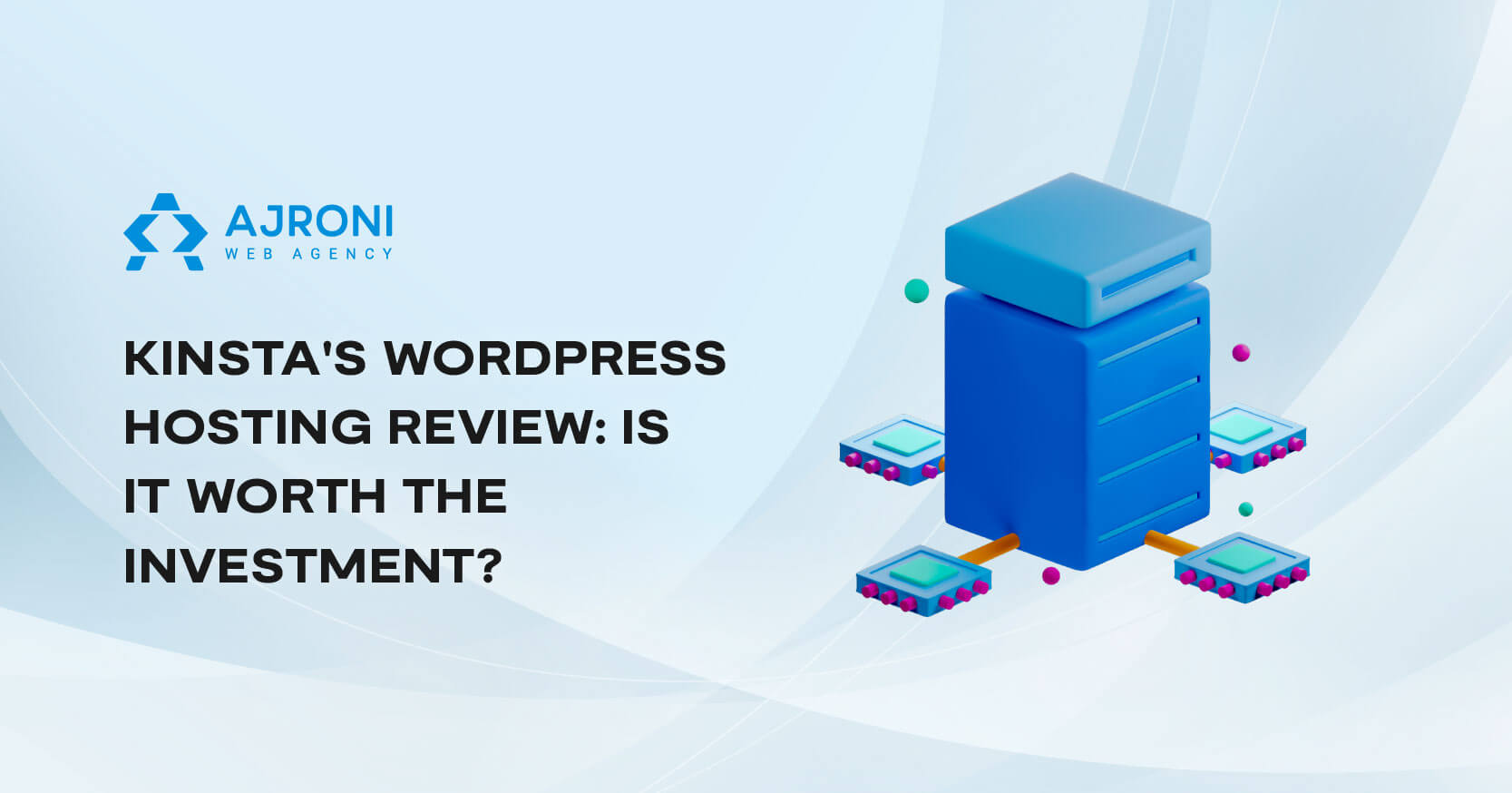Looking for reliable WordPress hosting that can streamline your site performance and keep your content running smoothly? Whether you are looking to scale your business or just getting started, Kinsta has the tools and experience to take your WordPress site to the next level. Have a read at this article to learn why Kinsta's plans are worth the hype.
Note: despite the WordPress hosting focus of the article, we’d like to emphasize that Kinsta is not a WP-only hosting provider; they are a cloud hosting provider with Application Hosting and Database Hosting services available besides WP.
Why Do You Need A Good WordPress Hosting Provider?
A good WordPress hosting provider is essential for any web development agency using WordPress. It provides important features, including specific security, automatic updates, WordPress-optimised caching, and support. In addition, it will ensure that your website is fast, secure, and always available.What is Kinsta?
Kinsta is a WordPress hosting platform that provides users with high-performance hosting powered by Google Cloud. It also offers important features, including free SSL certificates, automatic backups, and support from WordPress experts. Kinsta is designed to be scalable so that it can grow with your website. This means you can start with a small plan and upgrade to a larger one as your traffic increases. Kinsta also offers a dashboard that makes monitoring your website's performance and traffic easy.Brief History of Kinsta
Kinsta is a web hosting company specializing in WordPress hosting powered by Google Cloud Platform's Premium Tier Network. It was founded in 2013 by a group of friends who spotted a gap in the market. They wanted premium quality WordPress hosting that offered businesses, and developers access to superior managed hosting, great support, and intuitive tools. After several months of planning and development, Kinsta officially launched in 2014.Google Premium Tier powers Kinsta. Their compute-optimized C2 machines are available in 25 regions. And, Kinsta’s website and resources are available in 10 languages. Kinsta's innovative platform provides users with blazing-fast speeds, unparalleled uptime, and world-class support. As a result, it makes the perfect choice for businesses and developers who want the best WordPress hosting available.
My Kinsta UI and Dashboard
The MyKinsta dashboard is a sleek and intuitive way to monitor your websites, with one central location for viewing stats on all of them at once. The updates are quick, so you can see how much data each site downloaded without having to search through individual logs!
Signing up was simple and quick. We got activated immediately!
Once we selected a plan and signed up, we had access to the MyKinsta demo to be able to create a site (or we could migrate an existing one).

When you create a new site on MyKinsta, you have to install WordPress as your website’s content management system. By clicking on the “Create a New Site” button on the MyKinsta dashboard, you’ll be taken to a page where you can input your desired website URL, select the location of your site’s server and configure the resources required for your site. After that, you can click on the “Install WordPress” button to initiate the installation process.
MyKinsta will automatically set up and create a new WordPress site on the chosen server after you click “Install WordPress.” Typically, the installation process only needs a few minutes. You’ll be given the login details for your new site’s WordPress dashboard once it’s finished so you can begin modifying and adding content.
It may be helpful to know that, on occasion, WordPress has been pre-loaded in its demonstration version, enabling users to test it before committing to the platform; this is why it is sometimes referred to as the trial version.
MyKinsta makes the installation of WordPress a breeze. With just a few clicks, it will enable you to quickly and easily establish a website leveraging the WordPress platform – no need for any technical knowledge required! Not only is this feature incredibly straightforward to use, but it’s also super fast and reliable. You’ll be on your way to creating an amazing website in no time at all.
You manage your WordPress installations from a single account dashboard where the entire setup is controlled.
Cloud Hosting Benefits
Kinsta is a managed WordPress hosting service that offers high-performance, scalable, and secure hosting for WordPress websites using the Google Cloud Platform (GCP). Kinsta may use GCP to profit from the many advantages of cloud hosting while eliminating some of the drawbacks related to conventional hosting techniques.
Some of the benefits of using GCP that Kinsta leverages include:
High performance and scalability
The infrastructure supporting GCP is based on the same platform as Google’s internal services, and as a result, it is constructed to withstand high processing demands and traffic volumes. It implies that Kinsta’s hosting environment can automatically scale to match the needs of its customers, which can be especially advantageous for sites with high traffic volumes or those that must process big amounts of data.
Security and compliance
In terms of security, Kinsta has features such as uptime monitoring, DDoS attack detection, automated backups, encrypted SFTP, and SSH connections. It also offers enterprise-level Cloudflare integration for an extra layer of security and speed.
Reliability and uptime
Kinsta uses Google Cloud Platform (GCP) as its core infrastructure and has added additional benefits that stand out compared to other cloud providers. The GCP infrastructure is further strengthened by the isolated container technology, which provides each website with its own private container with its own resources, including Linux, Nginx, PHP, and MySQL, enhancing speed and security.
While GCP is compliant with HIPAA, SOC 2, and PCI, Kinsta is not automatically compliant by just using GCP's network. Most hosting providers, including Kinsta, need to undergo an audit process to earn these compliances.
WordPress Sites
Info
You will find various important information about your website. This can include details such as:
- Site URL: The address of your website on the internet.
- IP Address: The numerical label assigned to each device participating in a computer network that uses the Internet Protocol for communication.
- Nameservers: The DNS servers that are responsible for converting your website’s domain name into an IP address that users can access.
- PHP Version: The version of the PHP programming language that your site is using.
- WordPress Version: The WordPress version currently runs on your site.
- SSL: The type of SSL certificate that is being used for your website, (free wildcard SSL comes with each plan)
- CDN Provider: The content delivery network provider that is being used for your site, (CDN is provided by Cloudflare with 275+ PoPs)
- Uptime: The percentage of time that your site has been available to visitors.
- Backup: The backup schedule and frequency of your site.
Having insight into your website’s technical details is paramount for making the most of it. Without this information, you may struggle to troubleshoot any issues that arise or work with developers efficiently. Through access to these insights, however, you can ensure that decisions around optimizing and maintaining your site are well-informed ones – ensuring a smooth running experience which benefits both users and stakeholders alike.
With the Info feature, you can easily access and evaluate vital technical details related to your website. Get an in-depth understanding of its URL, IP address, nameservers, PHP/WordPress versioning plus SSL security CDN usage – all with just a few clicks! Plus view Uptime & Backup info for further assurance that your site is performing optimally.
Domains
Properly managing domain names and DNS settings is essential to running a website. Every domain needs to be properly mapped, configured and monitored to remain accessible to your visitors. However, this can be especially hard if you use multiple domains or a tailored subdomain setup. Luckily, the Domains feature in MyKinsta makes it much easier for webmasters to get their domain names under control. This feature simplifies the entire process of domain management, DNS configuration, and mapping various domains or subdomains to your site.
With MyKinsta’s “Domains” feature, website administrators can access powerful tools for configuring and managing their domain settings. Utilizing this simple-to-use platform can unlock a world of possibilities – from custom email setup to traffic redirection, or even the ability to create specialized subdomains!
The main section you will find in the “Domains” feature is the Primary Domain and Domains List:
- Primary Domain: Your domain name is the keystone in your website’s identity. It is the vital first step in making your presence known on the web and should be chosen carefully. It helps create an instant brand recognition and cohesion; your content, services, and resources are neatly bound and accessed through a single core URL. The value of this unified web address cannot be overstated and can provide invaluable appeal to prospective customers or viewers. Consequently, take the time to settle on a unique, memorable, and appropriate domain name that will stand out from the crowd.
- Domains List: Managing your website’s domains is an important task that must be done to ensure optimal performance and user experience. Here, we have access to all the associated domains of our site, so we can easily add, remove and configure them as needed. Making these changes is simple – just click on the desired domain in the list and then manage it accordingly by mapping its domain, making subdomains, or modifying DNS records. Accomplishing this task will help to keep your website running smoothly and efficiently.
This feature is a powerful asset to helping your website run smoothly and effortlessly. With it you can easily set up email, redirect traffic so visitors are always taken the right place, manage subdomains and DNS records with ease – ensuring that everyone has access to your site without any hiccups!
Backups
Your site’s security is important to Kinsta. A free hack cure is provided by the provider if your website is compromised, along with a daily backup service.
Tools
In the “Tools” feature of MyKinsta, you will find a variety of tools that can be used to optimize, troubleshoot, and maintain your website.
Some of the tools that you can access in this section include:
- Site cache: This tool allows you to control the caching settings for your site. You can enable or disable caching and configure the cache expiration time.
- Restart PHP: This tool allows you to manually restart the PHP engine, which can be useful for troubleshooting issues or clearing the cache.
- WordPress debugging: This tool allows you to enable or disable debugging mode in WordPress, which can be useful for troubleshooting issues or identifying errors in your site’s code.
- Search and replace: This tool allows you to search for and replace specific text strings throughout your site’s database, which can be useful for making bulk changes to your site’s content.
- New Relic monitoring: This tool allows you to enable or disable New Relic monitoring for your site, which can be useful for tracking performance and identifying potential issues.
- Password protection: This tool allows you to protect certain sections of your site with a password, which can be useful for creating private or restricted areas of your site.
- Force HTTPS: This tool allows you to force your site to use HTTPS, which can help to ensure that your site’s data is transmitted securely.
- Geolocation: This tool allows you to redirect or block traffic based on the geographical location of your visitors.
- ionCube Loader: This tool allows you to enable or disable the ionCube PHP extension, which can be used to run ionCube-encoded PHP files on your site.
- PHP engine: This tool allows you to select the version of PHP that you want to use for your site.
- Remove Set-Cookie headers: This tool allows you to remove “Set-Cookie” headers from your site, which can be useful for troubleshooting issues or increasing security.
- Site Preview: This tool lets you preview your site from different locations, which can be useful for testing and troubleshooting.
All these tools are available to help you troubleshoot and optimize your site. Some of them like debugging and New relic monitoring are important for development and troubleshooting, while others like Password protection, Force HTTPS, and Geolocation can help with security and functionality of your website.
Redirects
Redirects are a type of rule that is used to seamlessly route users from one location to another. It is useful for when the location of a certain information or a webpage changes so that it can easily be found. In addition, redirects can help prevent the user from seeing an error (often known as a 404 error) that signifies that the content is unavailable at this address. Redirect rules are written using regular expressions, which means they need to be specified according to certain syntax rules to properly route traffic.
Redirects can be useful in a number of situations, such as:
- When you’ve moved a page to a new URL and want to ensure that visitors can still find the page by using the old URL.
- When you’ve changed the structure of your site and want to ensure that visitors can still find the right pages.
- When you want to use a shorter or more memorable URL for a specific page.
- When you want to redirect visitors to a specific page or post on your site.
Themes and Plugins
MyKinsta’s “Themes and Plugins” feature makes WordPress site management easy. With just a few clicks, you can seamlessly manage all installed themes and plugins, whether it be installing them anew or activating/deactivating those already on your website – plus gain insight into their relative information!
The main sections that you will find in the “Themes and Plugins” feature are “Installed themes” and “Installed plugins”.
- Installed Themes: The themes that are currently installed on your website are all listed. You may examine information about each theme, including the author and version number. A preview of your website’s design with a theme active is also available when you activate or deactivate a theme.
- Installed Plugins: All of the plugins that are currently installed on your website are listed in this section. You may examine information about each plugin, including the author and version number. Additionally, you may view each plugin’s settings and activate or deactivate them.
With “Themes and Plugins” feature, we can easily manage the look of our WordPress site and take full control over how plugins operate. Installed themes let us preview designs as well as activate/deactivate them with ease, whereas installed plugins provide access to settings so that managing them is a breeze – all from one convenient hub! Kinsta has made sure that this tool saves precious time when making alterations for your perfect website experience.
IP Deny
The “IP Deny” feature provides you with a powerful way to protect your website by blocking or restricting access for selected IP addresses and ranges. Keeping malicious traffic at bay ensures your site’s safety while still allowing authorized users and organizations unimpeded access.
You can use the “IP Deny” feature to add or remove IP addresses or IP ranges to a blocklist. Once an IP address is on the blocklist, any requests to your site from that IP address will be blocked, and the user will see a “403 Forbidden” error message.
You can also use wildcards to block a range of IPs. For example, if you want to block all IP addresses starting with “192.168.1” you could use the wildcard “192.168.1.*”
It is worth noting that blocking an IP address is a security measure but does not guarantee total security, as an attacker could use a different IP address or use a proxy to bypass the block.
Analytics
The myKinsta Analytics feature provides a comprehensive view of your website’s performance, from page loading to resource usage and network dispersion.
Resources allow you to track which files are taking up your storage space, and CDN Usage helps you understand where exactly requests have come from, both geographically and by IP.
Performance allows you to understand how certain pages load differently among various data points such as cookies, mobile vs desktop versions, search engine spidering and more. Response is all about managing the traffic that comes in and out, including setting up alerts when too many user visits occur, while Cache directs requests towards faster responses.
Geo IP then takes all the data from the previous points and gives you a thorough overview of where visitors are coming from and what actions they take on your website. All these features work together for in-depth comparative analysis at any time.
Edge Caching
Edge Caching is a feature that Kinsta customers love and appreciate due to its dependable performance. By saving the page and site cache from our Demo1 Kinsta site to any of Cloudflare’s global network of 275+ data centers, Edge Caching ensures that cached responses are made accessible and quickly delivered to website visitors. The best part? It works independently, so you don’t have to worry about installing separate plugins or incurring additional costs. Edge Caching is simply included in all Kinsta plans at no extra charge, making it convenient and cost-effective.
APM
Kinsta’s APM (Application Performance Monitoring) tool provides a comprehensive and hassle-free way to diagnose performance issues on your site. Intuitive and easy to use, the APM requires no experience in coding or third-party software: all you need is Kinsta’s built-in tools for time-stamping data related to PHP processes, MySQL database queries, HTTP calls, and more. By removing the need for extra services like New Relic, Kinsta helps you identify common WordPress bottlenecks quickly and easily.
Users
It has multiple features and settings to help manage the access and user roles for your site’s users.
You can create new users, assign roles, set password complexity, create groups, add and remove user access, enable two-factor authentication, and manage WordPress user capabilities. Additionally, you can view all users at once and also investigate any suspicious activity with detailed logging for both WP Admin and WP Users.
Users Tab
Giving other people access to your Kinsta account is easy. With the Users tab, you can set up two high-level methods for giving them permission and control over what they want to do with that specific user role in each of these two methods.
1. Company Access
In the first tab, you can give people access to all the sites in your account on three levels:
- Administrator — can access everything.
- Developer — can access all of your sites (cannot manage billing).
- Billing — can see only the billing info.
2. Site Access
In the second tab, a person can only access a specific site in your account.
- Site administrator — can access everything about this specific site.
- Site developer — can only access this site’s staging server without the ability to change anything on the live production site.
You can also set up notifications for different user events including when a user logs in, when a user is added or removed, when a user changes their password or profile, or when an account is locked. And all these settings are accessible from the myKinsta Dashboard.
Troubleshooting
Kinsta's servers are engineered for maximum performance and uptime, and they offer several tools to help you troubleshoot and fix problems quickly.Below you'll find listed the troubleshooting that Kinsta covers:
- Fixing a 504 Gateway Timeout Error
- Fixing a 502 Bad Gateway Error
- WordPress Debugging
- Malware Removal Process
- Fix Cloudflare Errors 520 and 521
- APM Tool to Diagnose Performance Issues
- Troubleshooting WordPress Performance
- Website Testing Tools
- Viewing Server Logs
- Enable Custom New Relic Tracking
- Enable WordPress Debug Mode in MyKinsta
- Use MyKinsta Analytics To Troubleshoot Issues
- I Can’t Connect via SSH or SFTP – Delete SSH known_hosts
- Operational Status
- Kinsta’s APM Tool
- Fix Error 1020: Access Denied
Side note: advertising, affiliate deals, or any things that Kinsta's alternatives spend time and money on mean nothing to Kinsta. They don't need it. Kinsta only cares about providing the fastest hosting experience possible for their users, and they're willing to cut out all other aspects of business in order to do so!
Kinsta Pricing
Kinsta’s WordPress hosting plans start at $30/month and scale up to $1,500/month for enterprise users. It offers ten different pricing plans to ensure everyone has a plan according to their budget.
Kinsta is a high-quality WordPress hosting provider because it is a Google Cloud Platform partner. Its partnership with Google Cloud Platform gives Kinsta access to Google's world-class infrastructure, which provides customers with high performance, scalability, and security. The partnership with Google also allows Kinsta to offer its customers exclusive features, such as automatic daily backups and free SSL certificates. No other provider can readily match the breadth of capabilities and services offered by Kinsta. Caching capabilities, DDoS protection, and wildcard SSLs are just a few of the features that set Kinsta apart from its rivals. Their 10 pricing plans might not be the most cheap as a result. They can still offer a wider variety of comprehensive choices to guarantee total security and enhance performance on any website. For these reasons, Kinsta's ten pricing plans are not that cheap.
And while Kinsta's prices may be higher than some of its competitors, they are still competitive in the market and provide a lot of value to its users.
A Customer Support
Kinsta provides peace of mind for their customers with a 99.99% uptime guarantee and attentive support teams knowledgeable about WordPress and Linux administration.
Kinsta's support team is available to answer all your questions. In addition, they work with the engineering department to ensure that your site has a reliable hosting experience.
Benefits of Kinsta
- Kinsta is a high-performance WordPress host that delivers one of the fastest load times I have ever seen. This excellent performance comes from their amazing architecture and optimization efforts, resulting in fewer page refreshes for your website visitors and an improved user experience overall!
- Their custom-built dashboard is user-friendly and offers a lot of valuable tools.
- With a hosting service, you can access useful features such as automatic daily backups and staging sites. You'll also have the option to optimize your database for performance on individual websites or across multiple domains with one easy interface - no more struggling through complex instructions!
- Kinsta is dedicated to providing Technical Support for its clients, available in 5 languages; English, French, Portuguese, Spanish, and Italian (only English is 24/7). The company offers a user-friendly Intercom widget that allows you to access the team anytime. They rank first in CodeinWP's big hosting survey of WordPress users regarding how quickly these customers can solve their problems with experts!
- With 35 data centers to choose from, this is one of the most comprehensive hosting plans on offer. (You may check the full list is available here, as the number of data centers is constantly being updated.)
FAQ
Who Uses Kinsta?
Kinsta is used by some of the industry's most high-traffic blogs and agencies. It is designed for:
- Agencies
- Enterprise clients
- E-commerce sites
- Developers
- Multisites
Kinsta also offers value with its affordable pricing plans for startups, small businesses, and educational institutions who want to upgrade or launch new websites without spending too much money at once! They also have a free local WordPress development tool available, called DevKinsta.
Is Kinsta Safe?
Kinsta is an excellent partner that we can count on. They handle performance, security, and reliability, so I don't have to worry about my website's availability for clients who deserve it most! Kinsta provides a great service that will make even top-tier customers happy.
Does Kinsta Offer Any Discounts?
Unfortunately, the answer is no. Kinsta does not run special deals or promotions. But, they do have an all-time discount on WordPress hosting plans; on annual subscriptions they provide two months' hosting off. Users get $20 off on their first month of hosting for Kinsta's Application Hosting and Database Hosting services.
They are focusing on adding new features to their services to provide long-term benefits for all clients.
Final Thoughts
Invest in Kinsta and start experiencing all the benefits this powerful WordPress hosting provider offers!
If you have a high-traffic website or one that relies on fast performance and uptime, Kinsta is an excellent choice for managed WordPress hosting. Kinsta's platform is built on Google Cloud and offers a wide range of features to keep your site running smoothly, including automatic backups, PHP 7 compatibility, and CDN integration. In addition, Kinsta's team of WordPress experts is available to help with any issues you may encounter.
Price is often one of the most important factors to consider before choosing a web hosting provider. However, while Kinsta's prices are higher than some other hosts, the quality of their service and support is worth the investment.
So, if your budget allows it, with a high-quality product like Kinsta, you can quickly build your dream website.