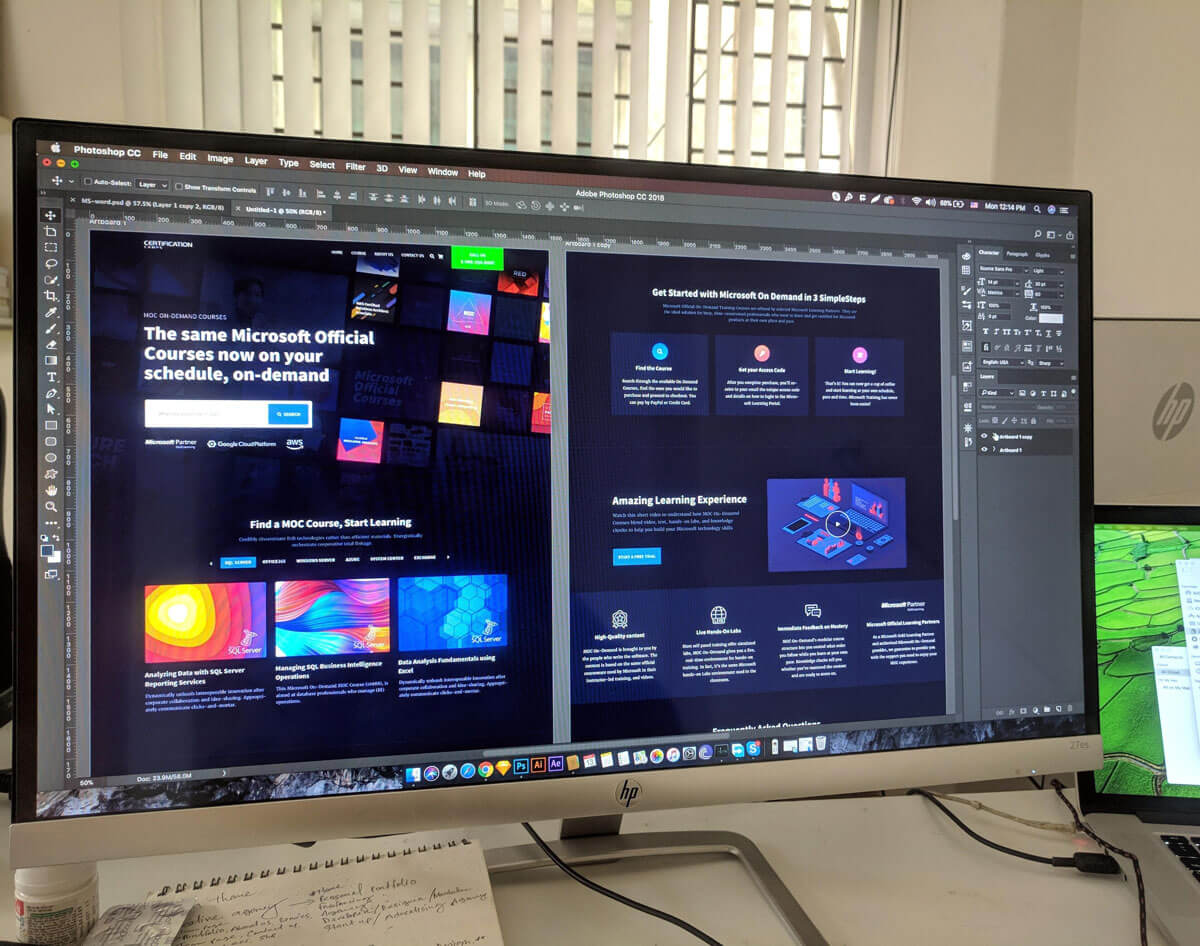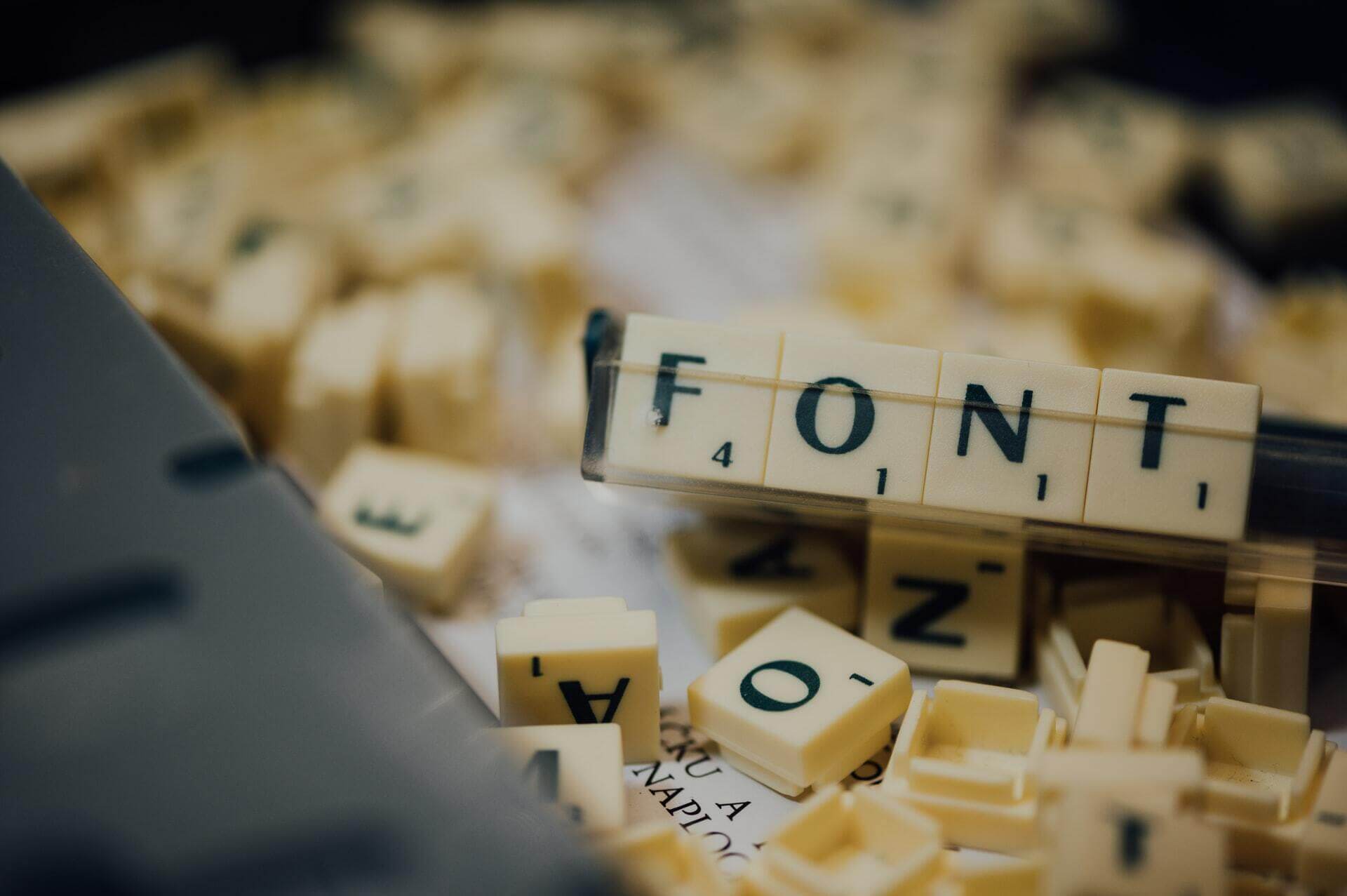Domain hosting is a service that allows individuals and organizations to purchase a unique URL, or web address, that represents their online presence. A domain name can establish a professional-looking email address, website, or blog.
After registering a domain name, you must choose a domain hosting provider. This company will store your website's files on its servers and make them available to users who wish to view your site.
11 Steps On How to Host a Domain Website

Credits: @freepik
When choosing a domain hosting provider, it is important to consider factors such as storage space, bandwidth, customer support, and uptime guarantee. Finding the right domain hosting provider can seem daunting with many available options.
Researching your options will ensure you find a provider that meets your needs and budget.
Reasons Why Should You Host Your Domain/Website
The reasons why you should host your domain/website include:- · You will have complete control over your website, including the content, design, and hosting.
- · You can choose the specific domain name you want, which can help improve your branding and search engine optimization (SEO).
- · Hosting your domain/website will allow you to track traffic and analytics to improve your site continually.
- · Overall, hosting your domain/website provides numerous benefits that can help you to build and maintain a successful online presence.
Step 1: Register a Domain Name
When you think about it, a domain name is like your website's phone number. The difference is that instead of having one single address for all customers to call into or visit with their web browser, each customer gets assigned an individualized numerical label which acts as the key entry point into communicating/interacting via this online medium!
It's how your customers will find you online, and it's how you'll drive traffic to your website. The first step in setting up a website, then, is to register a domain name. There are a few things to keep in mind when choosing a domain name.
- · First, choose a name that is relevant to your business, short, and easy to remember.
- · Second, ensure the domain name is available - you can search a domain registrar's website to see if it's already been taken.
After you've found an available domain name that you're happy with, you can register it and start building your website.
Step 2: Code Your Website
Now that you have a domain name and web hosting, it's time to code your website. If you're not a coder, don't worry - plenty of resources are available to help you get started.
For example, WordPress is a popular content management system that can be used to create a website without any coding knowledge. Once you've installed WordPress, you'll need to choose a theme and start adding content.
If you want more control over the look and feel of your website, you can code it from scratch using HTML, CSS, and JavaScript. There are also many frameworks available that can make coding a website easier, such as Bootstrap.
Whichever route you choose, test your website thoroughly before launching it to the public.

Credits: @freepik
Step 3: Find Out Your IP Address
To find out your IP address, you must first understand how to host a website. Your IP address is a unique identifier that allows your computer to be found by other computers on the internet.
When you host a website, your computer becomes like a server, and other computers connect to it to view the website. To find out your IP address, you can use the "ipconfig" command in Windows (or the "ifconfig" command in Linux).
Once you have executed the command, your IP address will be displayed. You can then use this IP address to connect to your computer from anywhere in the world.
Step 4: Point Your Domain Name to The IP Address of Your Computer
So you've registered a domain name and are ready to build your website. You'll need to point your domain name to the IP address of your computer to make your site visible to the world. Here's how to do it:
- 1. Log into your domain registrar's control panel.
- 2. Find the section for managing DNS records.
- 3. Add an A record for your domain name that points to your computer's IP address.
- 4. Save the changes and wait for the DNS records to propagate.
Once the DNS records have propagated, visitors can see your website by typing your domain name into their browser. Remember that if you're using a dynamic IP address (common for home users), it will change from time to time, so you'll need to update the DNS record accordingly.
For best results, consider using a static IP address or a web hosting service that will provide a stable URL for your site.
Step 5: Find Out If Your ISP Supports Hosting
Before you can start hosting your website, you'll need to determine if your ISP (internet service provider) supports hosting. Most ISPs do support hosting, but there are a few that don't. To find out if your ISP supports hosting, contact them and ask.
If your ISP does support hosting, then you're well on your way to being able to host your website. The next step is to find a web host that meets your needs. It will involve researching a host that offers the features you need at a price you're willing to pay. Once you've found a potential host, read reviews from other customers to get an idea of their experience.
Hosting your website can be a great way to get your name out there or share information with the world.
Step 6: Ensure Your Computer at Home Can Support Hosting
Before you can start hosting your website, you must ensure that your computer is up to the task. Keep in mind these few key things to look for:- · Enough storage space: Hosting a website requires a lot of storage space. Ensure you have enough room on your computer's hard drive to accommodate your website.
- · A stable Internet connection: Your website will need to be accessible 24/7, so you'll need an always-on Internet connection. Dial-up won't cut it - you'll need DSL, cable, or fiber optic service.
- · A static IP address: A static IP address is necessary for some types of hosting, so check with your ISP to see if they offer this service. If not, you may be able to find a hosting provider that will give you a static IP address.
- · The right software: You'll need web server software to host your website. Apache and Microsoft's IIS are two popular options.
With all these things in mind, look at your computer and see if it's ready to start hosting your website. If not, don't worry - plenty of great hosting providers can give you the necessary resources. It's always crucial doing your research and find the one that's right for you.
Step 7: Ensure Your Computer Is Secured
To ensure that your computer is secured, you can take a few steps:- · Be sure to have a strong password for your computer. Make sure it is something that would be difficult for someone to guess. It would be best if you also changed your passwords regularly to ensure they remain secure.
- · You must install security software on your computer to help protect it from viruses and other malware.
- · If you are hosting a website, use a secure server.
It will help to keep your website and its visitors safe from hackers.
Step 8: Download the AMP Software
Now that you have your domain name and hosting web account, it's time to download the AMP software. This will allow you not only to create, but also manage your website! There are a few different ways to do this, but the easiest is to use the AMP installer.Enter your domain name and password into the installer, and it will do the rest. Once the software is installed, you can access it by going to www.yourdomainname.com/AMP. And from there, you can begin creating your website.
Remember, the goal is to keep it simple at first. You can always add more features and pages to familiarize yourself with the software.
Step 9: Follow the Installation Instructions
Congratulations! You have successfully registered your domain name and set up web hosting. Now it's time to install your website. These ten instructions below will guide you through the process of setting up your website on a web server.- 1. Log in to your website hosting account and find the " File Manager" tool from within the control panel.
- 2. When you're done, just press save or enter a name for this new file if need be before exiting out of its respective menu options.
- 3. Select the directory where you want to install your website.
- 4. Upload the files for your website to the selected directory.
- 5. Once complete upload, go to the "Domain Management" tool and select your domain name.
- 6. Click on the "Nameservers" tab and select the "Custom Nameservers" option.
- 7. Enter the nameservers for your web host in the provided fields.
- 8. Click the "Update Nameservers" button, and save your changes.
- 9. Follow the installation instructions for your website software.
- 10. That's it! You should be able to access your site with your domain name.
Step 10: Copy Your Website's Source Code Into the WampServer Root Folder
To ensure that your website is accessible to everyone, hosting it on a web server is important. Use WampServer, free software that allows you to run a web server on your computer.To set up WampServer, first, download and install the software from the website. After it is installed, open the program and click on the 'Start All Services' button.
Next, go to your website's source code and copy it into the WampServer root folder. That's all you need to do! Anyone can access your website by typing your computer's IP address into their browser.
The Last Step: Start your AMP server.
For those new to hosting a website, the process can appear daunting. However, with the right steps, it can be quite simple. The most crucial step is to choose a good web hosting provider.Once you have found a trustworthy provider, setting up your AMP server is the next step. This server will be responsible for handling all of the incoming traffic to your website.
You must purchase a domain name and configure the DNS settings to do this. After doing this, you can start your AMP server and handle the traffic.
Congratulations, you have now successfully hosted your first website!
Reasons Why Should You Hire Professionals To Host Your Domain/Website
Hosting a website can be a complicated and time-consuming task, especially if you don't have experience with web hosting or coding. Hosting a website has many different aspects, from registering the domain name to setting up the server and ensuring the site is secure.If you're not familiar with how to host a website, it's best to leave it to the professionals. Five reasons why you should hire a professional web hosting company:
- · They will handle all the technical aspects of hosting your website, so you don't have to worry about it.
- · They will ensure that your website is always online and accessible to visitors.
- · They will provide you with customer support if you have any website problems.
- · They will offer you a variety of features and services, such as email accounts and SSL certificates, that you might not be able to get on your own.
- · They will often give you discounts on other services, such as web design or SEO, that can help improve your website.
Hiring a professional web hosting company is the best way to ensure your website runs smoothly. You won't have to worry about technical details and can access additional resources and support if needed.
Are you looking to start a new website? Consider hiring a professional web hosting company.