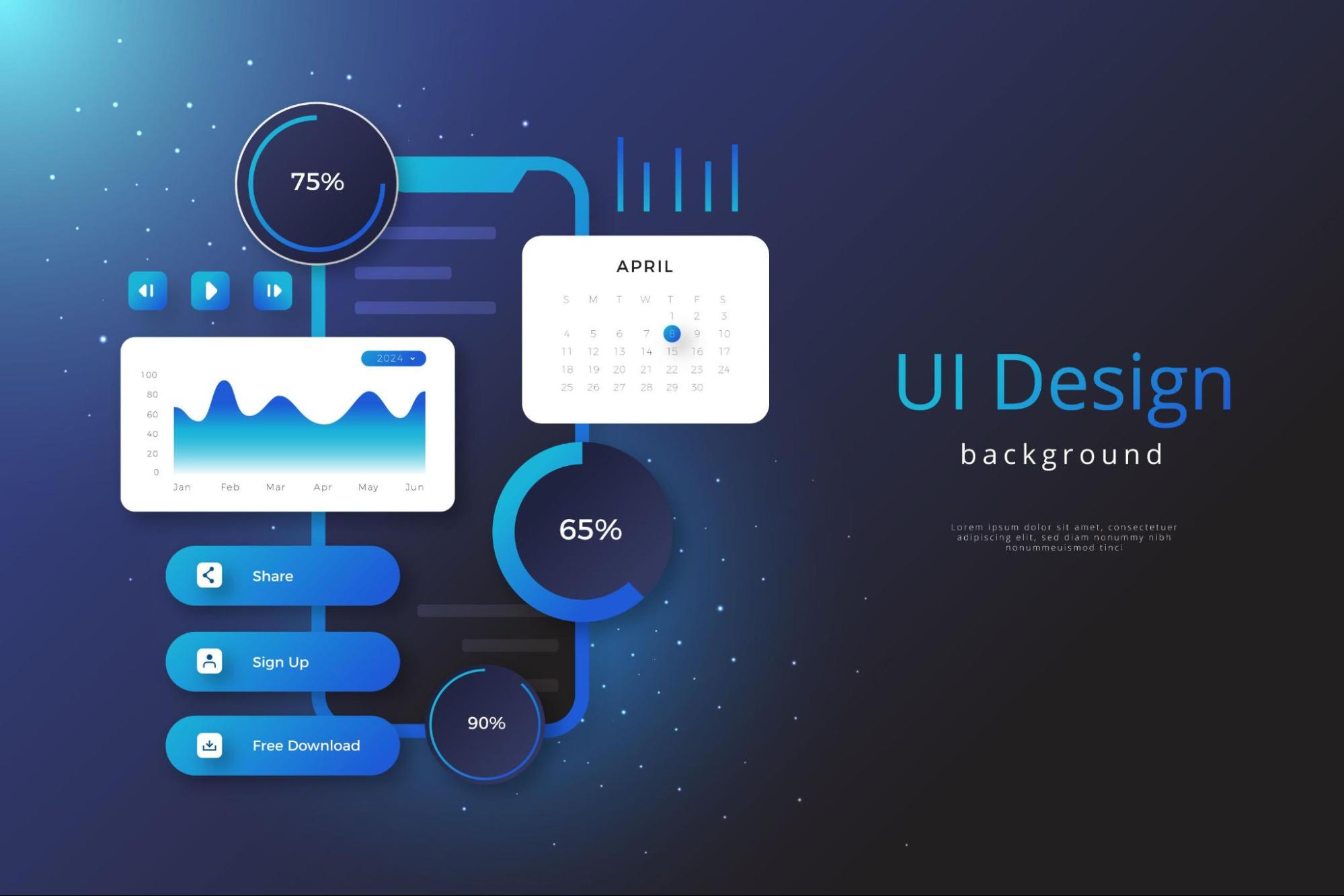Have you ever wondered what makes your favorite apps and websites so user-friendly and visually appealing? It's the magic of User Interface (UI) design!
In this blog, we are exploring UI design. We will look at its main parts and methods. We'll also discuss why it's important in the world of technology today landscape.
Are you interested in becoming a designer or just want to learn more about digital visuals? Come with us as we take a look at the exciting world of UI design.
Introduction to Crafting Digital Experiences That Wow
In the vast realm of technology, UI design serves as the bridge between humans and machines. It's all about creating visually enticing and intuitive interfaces that enable users to navigate, interact, and accomplish tasks seamlessly. UI design transforms the complex functionalities of software into user-friendly experiences that feel like second nature. With the constant evolution of digital platforms, UI design has become a linchpin for captivating users and driving engagement.
Unraveling UI Design: The Core Components
The Pillars of UI Design
UI design rests on four key pillars:
- The first is visuals, which refers to how the design appears.
- Next is usability, which deals with the ease of using the design.
- Third, accessibility makes sure everyone can utilize the design with ease.
- Finally, user feedback helps in gauging user's reactions to the design.
Each plays a significant role in delivering an enjoyable experience that meets users' needs. Let's dive into the basics of each component.
Visual Elements: The Building Blocks of Aesthetic Appeal
Visual elements are the heart and soul of UI design. These include icons, images, colors, typography, and layouts. The strategic use of color palettes and typography set the tone, evoking emotions and establishing brand identity. Icons and images enhance usability and convey messages at a glance, while layouts organize content for easy consumption.
Navigation: Guiding Users Seamlessly
Navigation is the roadmap users follow to explore a digital space. Intuitive navigation involves placing menus, buttons, and links where users expect them. Effective navigation ensures users can effortlessly move between sections, enhancing their overall experience.
Interaction Design: Creating Dynamic Engagement
Interaction design revolves around how users engage with elements on a screen. It catches your eye when you move your mouse over a button and it changes color.
All the little animations that respond when you perform actions make the site feel alive. And the smooth change from one stage to another keeps you hooked. These features make using a website fun and engaging.
Consistency and Familiarity: The Comfort of Patterns
Consistency breeds familiarity, and this principle is crucial in UI design. Designers use the same layouts, icons, and actions to create an easy-to-use setting. This way, users know what will happen next, reducing mix-ups and making moving around simpler.
Mastering the Art of UI Design: Techniques and Tools
Techniques That Transform UI Design
UI design is an ever-evolving practice requiring various techniques and tools. Today, designers are using a variety of popular methods to build outstanding digital experiences.
User-Centered Design: Tailoring for Your Audience
User-centered design involves placing the user at the forefront of the design process. This entails understanding user needs, preferences, and behaviors through research and feedback. By crafting interfaces that cater to users' expectations, UI designers create experiences that resonate.
Prototyping Tools: Bringing Concepts to Life
Prototyping tools allow designers to create interactive mockups of their designs. Testing and refining before we develop the final product makes it better. It saves us time and resources and guarantees a well-polished result.

Image by Freepik
Minimalism: Less Is More
The concept of minimalism emphasizes simplicity and elegance. Designers remove unneeded parts to focus on what's most important. They make simple, clean designs that users like to look at and find easy to use.
Responsive Design: Adapting to Every Device
With the proliferation of smartphones, responsive design has become critical. It guarantees that interfaces adjust to diverse screen sizes and orientations fluidly, offering a consistent experience across smartphones, tablets, and desktops.
The Impact of Enhancing User Experience and Beyond
UI Design's Far-Reaching Influence
UI design is more than just making things look pretty. It's a powerful tool for improving users' interactions with products and services.
Enhancing User Experience: Where Beauty Meets Functionality
UI design is not just about aesthetics; it's about enhancing functionality. A well-designed interface isn't its only benefit. It helps users find their way, promotes discovery, and makes tasks easier. This enhances the overall user experience making it fun.
Brand Identity and Recognition: Forging Connections
Consistent UI design reinforces brand identity. Using colors, logos, and pictures that people can easily remember helps build a strong brand. It makes people trust the brand more and become loyal to it.

Image by Freepik
Driving User Engagement: The Power of Visual Allure
Engaging visuals capture users' attention and encourage them to explore further. A thoughtfully designed interface entices users to interact, click, and discover, increasing engagement and time spent on a platform.
Conclusion: Elevating Digital Interactions Through UI Design
In a world driven by digital interactions, UI design is a testament to the marriage of creativity and functionality. It shapes how we navigate and engage with technology, fostering connections between humans and machines. UI design focuses on how things look, how easy they are to use, and what the user needs. It's crucial in creating experiences that people remember even after their first click.
Embracing the Future: UI Design Trends of 2023
User Interface (UI) design is a dynamic field that continuously evolves to meet users' ever-changing needs and preferences. As we step into 2023, several compelling trends drive the direction of UI design, shaping how we interact with digital platforms. Let's explore these trends in detail:
Dark Mode Dominance: Aesthetic and Functional Appeal
Dark mode has rapidly risen to prominence in recent years, and in 2023, it's not just a passing fad – it's a design philosophy. This trend offers a sleek and modern appearance while reducing eye strain in low-light environments. Dark mode has become popular thanks to major platforms like iOS and Android. Now, websites and applications from various industries are starting to use it too.

Image by Freepik
A study found that using dark mode can greatly increase the life of OLED screens. So, for UI designers who want their designs to last longer, choosing dark mode is a good idea.
Microinteractions: Elevating User Engagement
Microinteractions are subtle animations or responses that occur when users interact with elements on a screen.
Features might add a touch of uniqueness. For example, a button that changes color when you hover over it. Or possibly, a spinner indicating something is loading. Alternatively, a pleasing sound could play once you finish a task.
In 2023, designers are harnessing the power of microinteractions to create more immersive and engaging experiences. Reports suggest that websites and apps become more engaging when they have good microinteractions. This means users spend more time using them.
3D and Immersive Design: A Multi-Dimensional Experience
Advancements in technology have enabled UI designers to explore three-dimensional and immersive design elements. Augmented reality (AR) and virtual reality (VR) have changed things. Now, interfaces are not just limited to flat screens.
This trend allows designers to create depth and layering, enhancing the user experience by providing a sense of realism. Statista reports that the AR, VR, and MR market rose to 29.26 billion U.S. dollars in 2022. They forecast it will soar beyond 100 billion U.S. dollars by 2026.
Voice User Interfaces (VUIs): A Conversational Approach
Voice user interfaces (VUIs) are gaining traction as more devices integrate voice recognition technology. In 2023, UI designers focus on creating seamless voice interactions, allowing users to engage with platforms through natural language. According to Statista, they predict that the use of voice assistants in the United States will increase to more than 157 million users by 2026.
Accessibility-First Design: Inclusive Experiences
Accessibility is no longer an afterthought; it's a fundamental aspect of UI design.
In 2023, making designs accessible is a priority for designers. They add features like screen readers and alternative text for images. This helps users with disabilities understand better. Moreover, they make navigation intuitive to promote user-friendly experience.
The World Health Organization has found out that around 1.3 billion people suffer from severe disabilities. That means about one in every six people, or 16% of the global population, have significant disabling conditions. This fact highlights how crucial incorporating inclusive designs in our daily lives is.
Neumorphism: The Digital Skeuomorphism
Neumorphism, a design approach that combines skeuomorphism and flat design, is making waves in 2023. This involves making digital components that copy textures and lighting found in the real world. Duplicating these effects creates a user experience that's both visually appealing and tactilely stimulating.
Neumorphic design provides a fresh take on aesthetics while retaining the simplicity of flat design. According to Webflow, designers predict that Neumorphism will change and grow. It will keep its modern, natural feel, but it will also be made more user-friendly.
Data Visualization and Infographics: Storytelling Through Design
As data becomes more abundant, it is crucial to present it in a digestible and engaging manner. UI designers focus on incorporating data visualization and infographics to convey complex information effectively. A Biteable study shows that 86% of businesses are using videos for marketing. This indicates that there is an increasing need for visually attractive methods to share information.
Sustainability-Centric Design: Ethical and Eco-Friendly Interfaces
In the era of environmental consciousness, UI designers are embracing sustainability-centric design principles. This trend involves creating energy-efficient interfaces, minimizing digital waste, and promoting eco-friendly behaviors. The Forbes reports that 79% of consumers consider sustainability important when making purchasing decisions, highlighting the significance of this trend.
FAQs
1. What exactly is UI design?
User interface design means making digital platforms like websites and apps look good and easy to use. It focuses on colors, typography, icons, and layouts to enhance the user experience.
2. How does UI design differ from graphic design?
While both UI design and graphic design deal with visuals, UI design specifically targets digital interfaces, emphasizing usability and interaction. Graphic design, on the other hand, encompasses a broader range of visual communication, including print materials and branding.
3. Why is user-centered design important in UI design?
The design process prioritizes users' needs and preferences through user-centered design. UI designers study how users behave and what they expect. They then design interfaces that meet these expectations. This makes the user's experience easier and more enjoyable.
4. What role does responsive design play in UI design?
Responsive design ensures UI interfaces adapt seamlessly to various screen sizes and devices. This versatility guarantees a consistent user experience, regardless of whether users access a platform through a desktop computer, tablet, or smartphone.
5. How does UI design contribute to brand recognition?
UI design helps establish a brand identity by using consistent visual elements across all platforms, such as logos, colors, and typography. This creates a cohesive and recognizable brand image, fostering trust and loyalty among users.